Be sure to check these links to pages on this website that you will need:

Please note that you do not have to compete in a school science fair to enter this regional science fair. Any student in the region can and is encouraged to participate!
Welcome to FLASF student registration for the 2024 regional science fair.
Registration dates: January 26 to Sunday March 3, 2024
Please note that the number of participants in FLASF 2024 will be limited by the available space for project displays. Registrations will be accepted on a first-come, first-served basis until the limit is reached. Register soon to avoid disappointment!
There are 3 steps to register for FLASF 2024:
- Payment – There is a registration fee of $15 for each student participant, that includes a FLASF T-shirt, participation certificate, and access to all on-site activities. Payment can be made via the link below using a valid PayPal account or a credit card. Students will need their parent to help them with this step of the registration. Once payment has been made, you will be able to access the link to complete the registration. On the confirmation of payment page, scroll right to the bottom and select the Return to Merchant button. This will take you to the registration link.
Click here to pay by PayPal or credit card
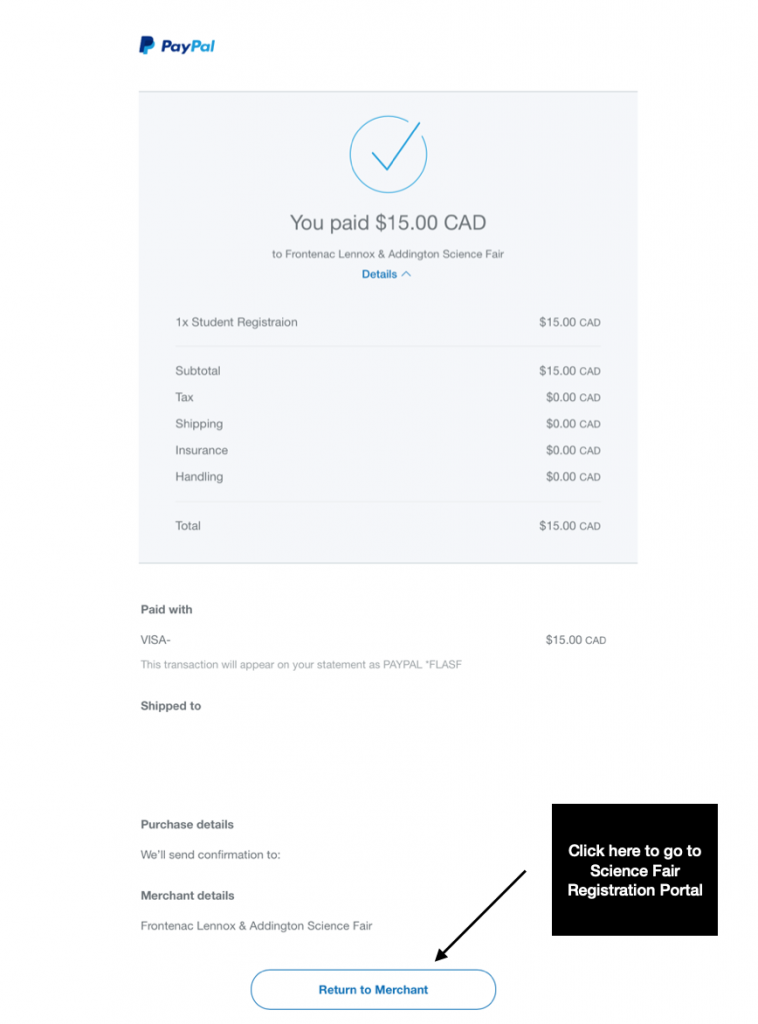
If payment presents any kind of hardship for you, please email us at payments@flasf.on.ca so that we can assist you to register.
2. Registration– After paying the registration fee, students will register using an online registration system that requires an email address that can receive incoming emails (not a school email address). Students will create an account in Youth Science Canada’s science fair portal (YSC portal) that will register their personal, school and project information with the Frontenac, Lennox & Addington regional fair (FLASF). The link to the online registration page can also be found here, once payment has been made: https://youthscience.ca/frontenac-lennox-addington/registration/
Click Here for Step-by-Step Student Registration Instructions
3. ProjectBoard – Students will also create an account in the online ProjectBoard platform, which will provide you with an online workspace where you will enter all your project details and create your project display for judging and viewing. You must use the same email address and username to create your ProjectBoard account as you used to register in the YSC portal so that the accounts can be “linked”. Instructions to create your ProjectBoard account are also available at the link above. When you are ready to start using your ProjectBoard workspace, click here for information to help you use the ProjectBoard templates.
Contact Us:
If you have any questions about student registration, ask the student coordinator at students<at>flasf.on.ca. For a complete list of FLASF contacts, see Contact Us
